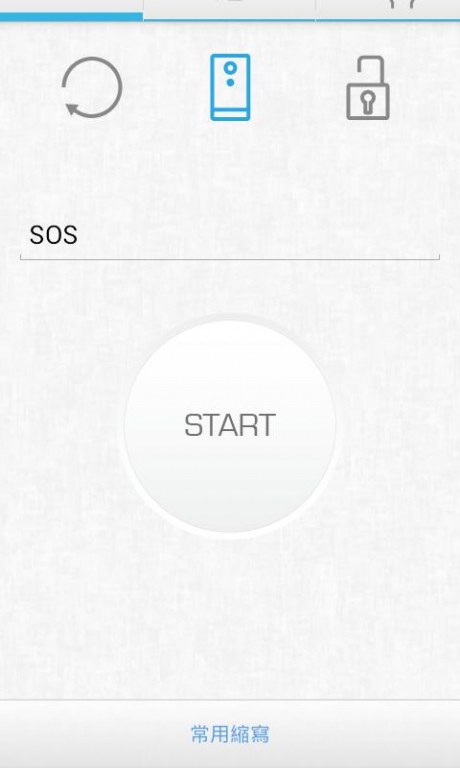SOS Morse Code Flashlight 1.0.3
Free Version
Publisher Description
SOS Morse Code Flashlight
There are many scourges in the past few years, when you can't surf the internet or call for help, just use our SOS MorseCode!
This App's preset function is already been set to "SOS", user also can enter the content by themself, or use International ABBREVIATIONS, which is already Built-in, this app will convert contents into Morse code by automatically.
Due to LED could consumes too much power, we also provide some functions: to switch on "screen flicker", repeatedly send signals, lock the screen to prevent careless touch.
Besides, this app has add Flashlight function, it can switch on "screen flicker" too!
Morse code is widely used, you may think: How?
Well, you can send some ... signals to your classmates when they need help.
(You know what I mean.)
- App's preset function is been set to "SOS".
- Provide International ABBREVIATIONS.
- User can enter the content by themself.
- Provide English/digital Cross-Reference.
- Can switch LED/screen flicker.
- Can repeat the signals.
- Can lock the screen to prevent careless touch.
- Aadd flashlight function(can switch LED/screen too!).
- Can set flicker’s time interval.
-- Next Update Functions--
1. More detailed settings.
2. More diverse output.
3. Recognize Morse code automatically.
4. Social Morse code.
This APP will be more and more abundant!
Please expect it, we won’t let you down!
Other wise, it is better than you just bought it but soon find out that was just an terrible APP!
Thank you for your watching!
If you like it or want to try it, maybe you can support it and I'm sure I would be very happy. :3
About SOS Morse Code Flashlight
SOS Morse Code Flashlight is a free app for Android published in the System Maintenance list of apps, part of System Utilities.
The company that develops SOS Morse Code Flashlight is dreamon. The latest version released by its developer is 1.0.3. This app was rated by 1 users of our site and has an average rating of 3.0.
To install SOS Morse Code Flashlight on your Android device, just click the green Continue To App button above to start the installation process. The app is listed on our website since 2013-09-07 and was downloaded 19 times. We have already checked if the download link is safe, however for your own protection we recommend that you scan the downloaded app with your antivirus. Your antivirus may detect the SOS Morse Code Flashlight as malware as malware if the download link to com.dreamon.morse is broken.
How to install SOS Morse Code Flashlight on your Android device:
- Click on the Continue To App button on our website. This will redirect you to Google Play.
- Once the SOS Morse Code Flashlight is shown in the Google Play listing of your Android device, you can start its download and installation. Tap on the Install button located below the search bar and to the right of the app icon.
- A pop-up window with the permissions required by SOS Morse Code Flashlight will be shown. Click on Accept to continue the process.
- SOS Morse Code Flashlight will be downloaded onto your device, displaying a progress. Once the download completes, the installation will start and you'll get a notification after the installation is finished.